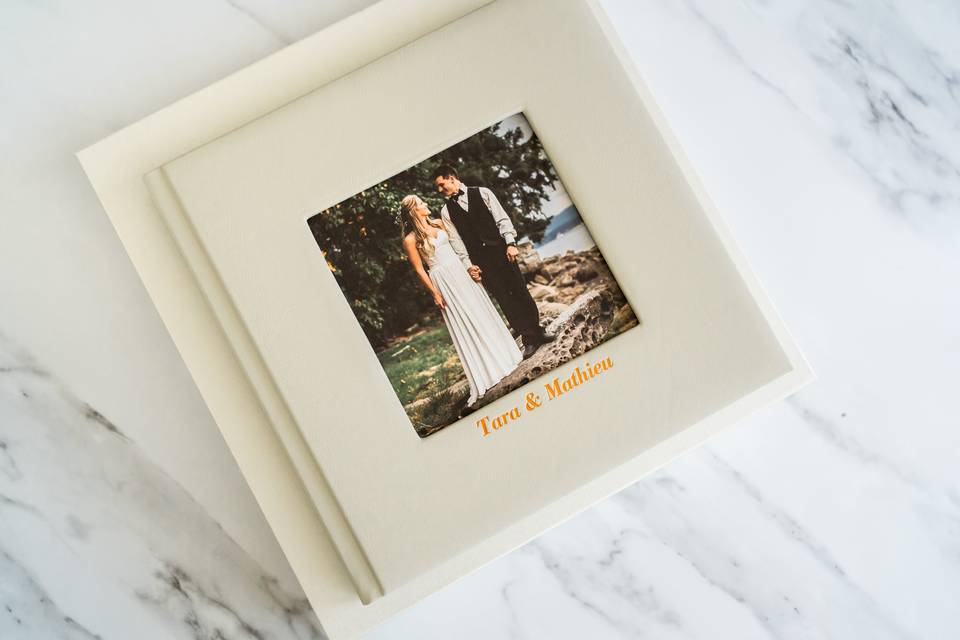The Best Wedding Photo Apps For Sharing Photos With Guests
We round up of the best wedding photo sharing apps so you and your guests can share and download all the pictures and special moments from your big day


From finding your soulmate to setting up a joint calendar, tracking your sleep and selling your clothes, there's an app for just about everything these days. So, it's no surprise there are a whole bunch of handy wedding photo apps available to help make the job of sharing the 4242414 selfies and group shots taken at your wedding a whole lot easier.
While you were busy walking down the aisle, saying your vows and holding back the tears during the speeches, your wedding photographers, guests (and perhaps even a few gatecrashers) were doing a wonderful job of capturing the magic of your wedding day on camera. Now that the big day has come and gone, it's time to relive the memories with all your friends and family - and discover snaps of all the guest's antics that you may have missed at the time.
However, sifting through thousands of photos shared across hundreds of different wedding Whatsapp groups is not how you want to spend your first few days of married life. You've got a honeymoon to be getting on with after all. Thankfully, we've stumbled across a few helpful wedding photo sharing apps that let you store, share and swoon over you and your guests wedding photos all in one place.
8 of the Best Wedding Photo Apps for Sharing Your Wedding Photos
These apps will help you gather all of your guests's photos in one place so you can share the best bits of the day with your loved ones as quick as a flash.
The Best Free Wedding Photo Apps
We get it, you've almost maxed our your wedding budget and those final few pennies are going towards an extra couple of cocktails on your honeymoon. There's no judgement here! With that in mind, you'll want to take a look into some of these free wedding photo sharing apps.
Just because they're free doesn’t mean they're lacking in quality or features, all of these will help make sharing all your guest's snaps from the big day nice and easy.
1. WedShoots
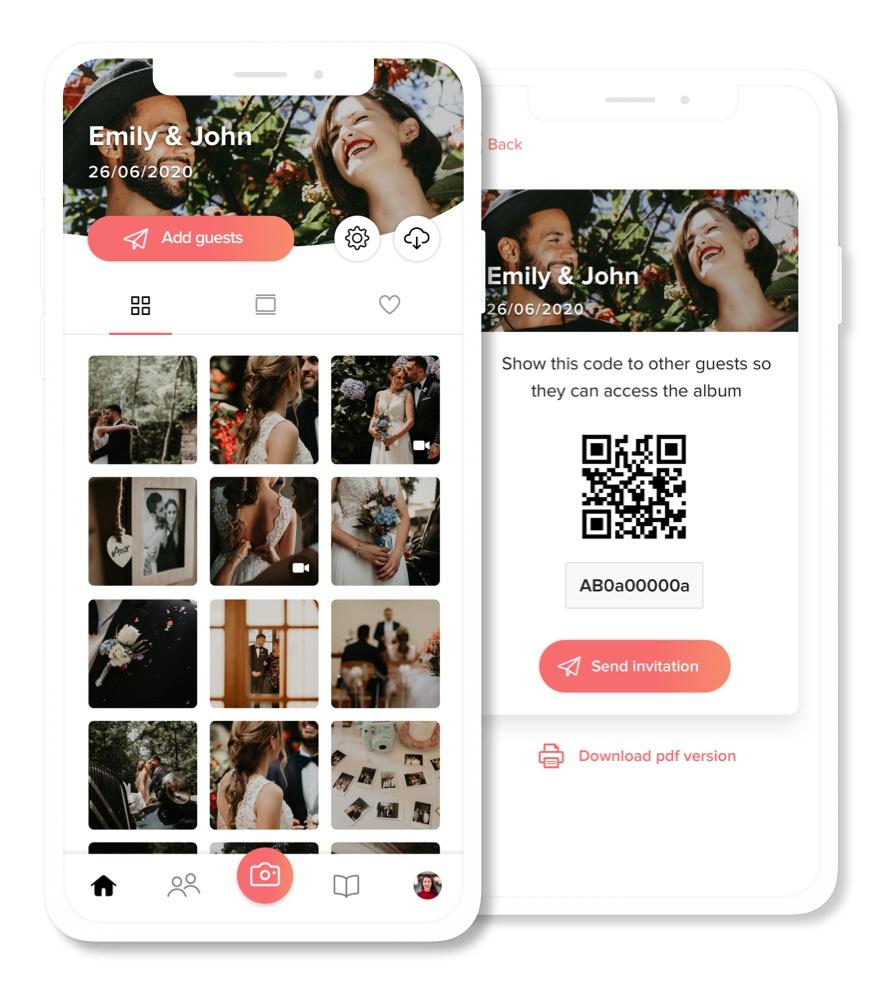
OK, you've caught us red handed, WedShoots is our very own wedding photo app. But who are we to deny our nearly and newlyweds access to the ultimate tool to upload ALL your wedding guests' photos in one super easy to access wedding photo sharing app.
How it works:
First things first, sign up with your email address or use your Hitched account to log in and create an album to share memories from your wedding day.
Next up, share your album QR code or link with all your guests so they can download the app, browse through all the pictures and easily add their own photos and videos. Gone are they days of having to chase your guests to send their snaps on Whatsapp.
Anyone with access to the shared album will be able to download your album in full hi-resolution anytime. But privacy is still paramount and you can adjust your album settings to suit your level of access and ensure your wedding photos are only available to those you want to see them. As admin, you can activate or deactivate the album, share content or block certain members, the power is totally in your hand.
Where to download the app:
WedShoots is available to IOS and Android. Download on Google Play and the App Store to get started.
App features:
We might be biased but we think WedShoots is so much more than just a wedding photo sharing app - it's packed brimming with fun and helpful features.
- Add unlimited photos
- Apply filters and edit photos in the app
- Flick through new photos in real time
- View and share all your wedding photos in one place
- Like and leave comments on photos
- Download everything in hi-resolution
Don't just take our word for it though, check out some of the glowing reviews over on the app store.
"Easy to use, nice photos and lots of fun to see photos other people have taken," one WedShoots user wrote.
Another added: "Guests logged in easily and it's so fun seeing all the photos appear! Adjustable permissions is also handy. You need to login to WedShoots with your existing Hitched login details if you want to link to an existing wedding website, but we got there and it's great! Being able to sort the photos manually/by time would be great so that you can look back through the day in order, as they can only be viewed in order of upload atm."
2. Google Photos

For couples keeping things simple, why not set up a free shared Google Photos Album. This might be a good option for smaller weddings as you'll still need to do a bit of Whatsapp wrangling to make sure everyone is sent a link and has been granted access to the shared album. You'll also need to make sure everyone has a Google Account.
How it works:
Download the Google Photos app and sign in to your Google Account. Next up tap on 'Photos', select all the photos and videos your want to include, tap 'Add' then 'Shared album'. You can create a share link or go through your contacts and select you want to invite to the album.
3. Pixel Party
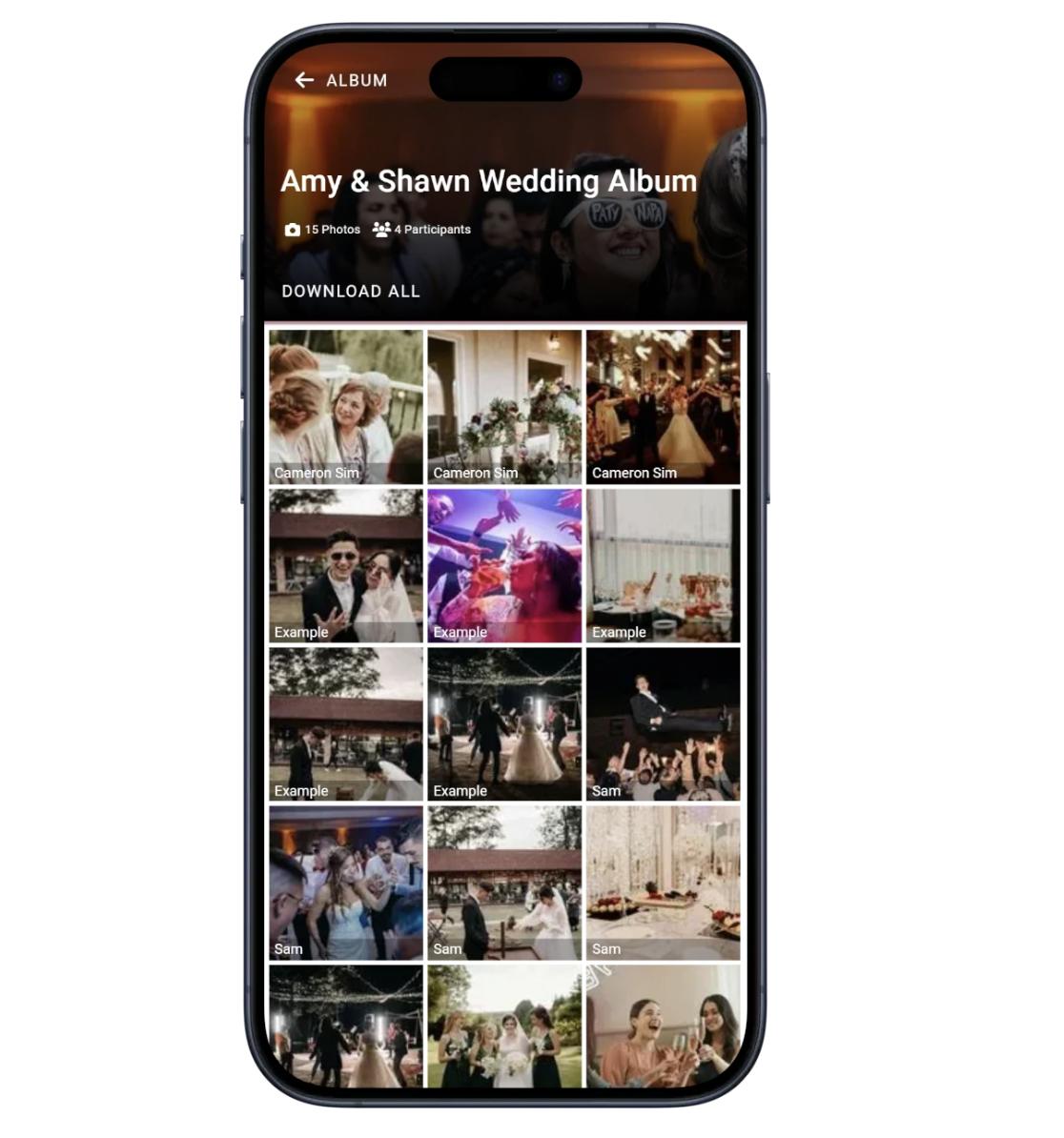
Although not technically an app, Pixel Party lets your effortlessly capture all your guests photos into a beautiful digital album, ready to share in a live slideshow, hassle free and so simple to use. There is a free option for up to 8 guests, which could be perfect for your bridesmaid group or hen squad, but prices increase for more guests uploading their snaps.
How it works:
Guests can easily join by clicking the album link or scanning a QR code, they'll then be able to upload an unlimited amount of photos and videos.
4. Cluster

Cluster is a group sharing app for family and friends, it's designed to create private groups to share photos and vides with loved ones. However, it would be a great option for intimate weddings for couples to set up shared album.
How it works:
Download the app and invite a group of loved ones to share memories and pictures with sharing code. Only invited users can view and upload to your group.
The Best Paid For Wedding Photo Apps
For couples willing to splash the cash on creating shared photo albums for their wedding guests, there are a number of premium wedding photo apps for guests in the UK that offer subscriptions and packages with unlimited photo uploads and other photo sharing options.
5. Kululu
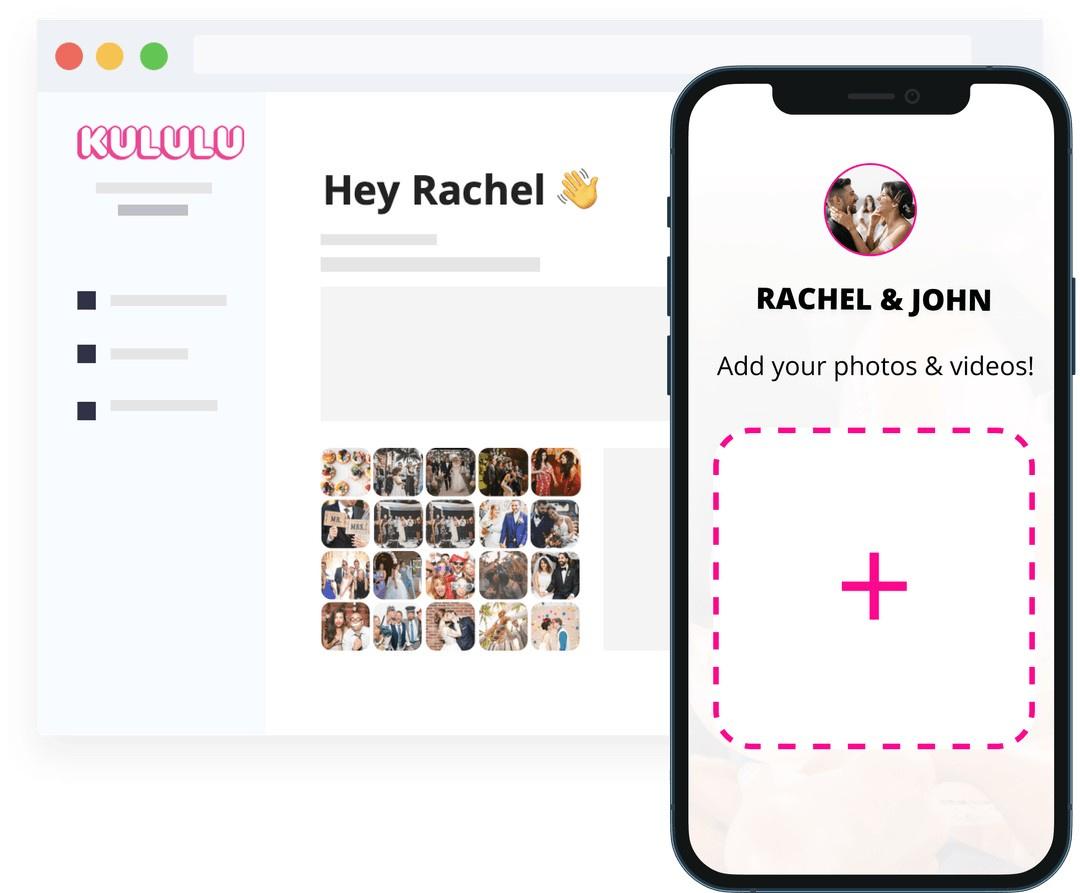
Kululu is an even photo sharing app designed to set up digital photo albums and make it easy to collate guests' photos all in one place. There is a free option, however this limits users to 100 uploads and we have a sneaky suspicion that most of our newlyweds and their guests will have a few more snaps to add. The $99 package allows for unlimited uploads saved for one year.
How it works:
Collect photos, videos, and wishes from guests in a digital album accessible via a QR code or link. You can also live stream all the uploads made by your guests in a fun slideshow that updates in real time and can be displayed on TVs and projectors so you can re-live your wedding day through your guests eyes.
6. Wedibox

Wedibox is a wedding website and digital guestbook app that helps couples preserve the memories of their big day and guests share their favourite pictures all in one place.
How it works:
Wedibox creates QR codes to hand out to wedding guests to ensure every photo taken instantly becomes part of a collective gallery.
For £59 Wedibox will set up your own digital guestbook and printed QR code cards.
7. Wedding Photo Swap
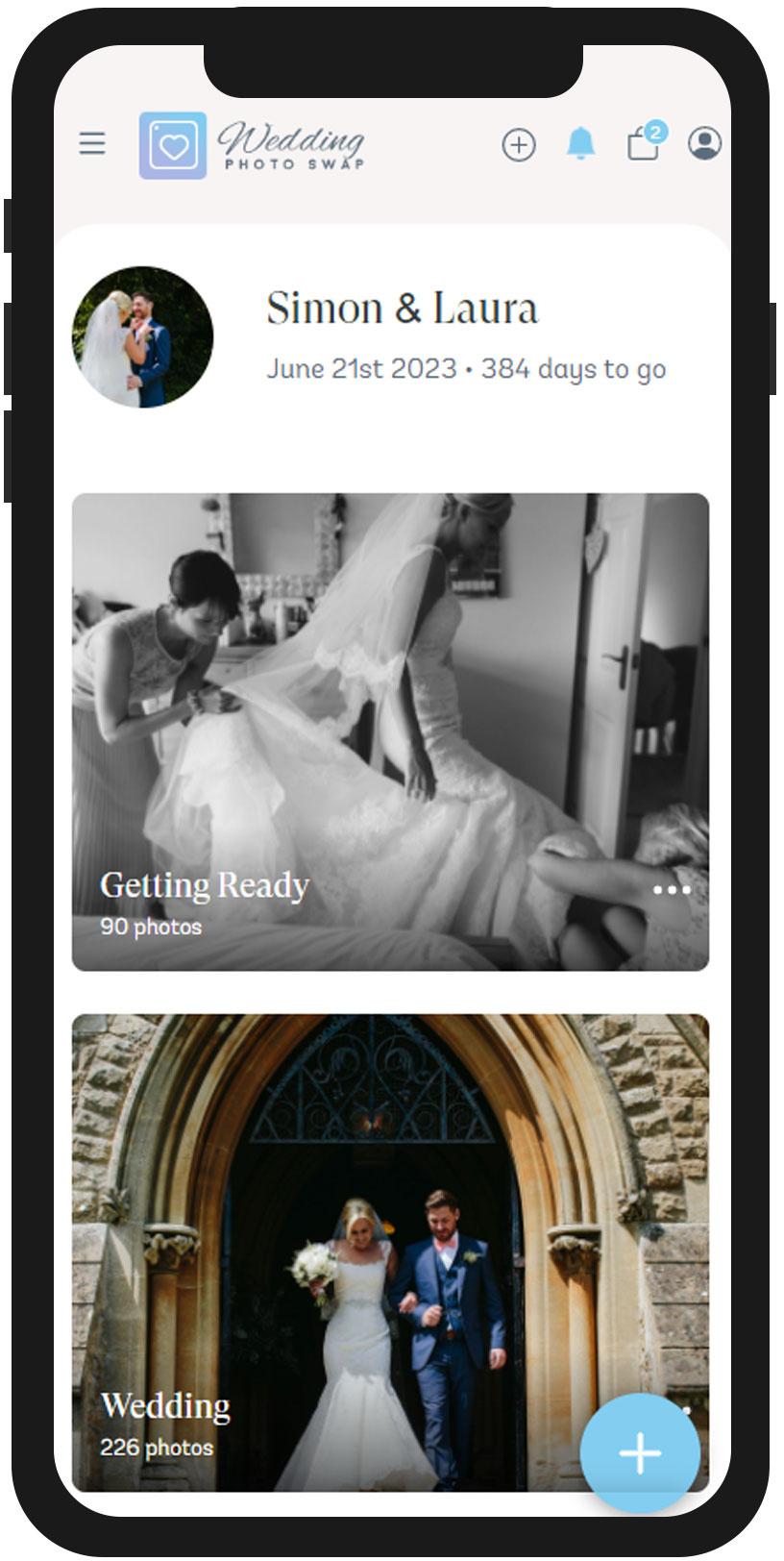
Wedding Photo Swap lets your create personalised albums for all elements of your wedding. You can create an unlimited number of albums for each part of your wedding day, and for different groups of guests - including hen dos, stag dos and bridal squads.
How it works:
Couples will need to create an account, once this is all up and running, guests just need to download the app and enter the unique wedding code and password for the desired album. The most popular Platinum package, with one year of storage, unlimited guests and unlimited downloads, costs £39.99.
8. Guestpix

Guestpix allows couples to create a private QR code for their wedding day leading to a digital guest book. Images will be saved in full resolution and added to a live photo gallery capturing all the happy moments of the day.
How it works:
Your guests can then scan your unique QR code to upload pictures on the big day, or you can share around your private URL with the unique PIN after the event. And when you're ready to, download your full gallery in original resolution to enjoy forever.
For large weddings, opt for the £77 package which allows for up to 250 guests to upload unlimited photos and videos.
Why should you consider using a wedding guest photo sharing app?
A wedding guest photo app is an excellent way to gather all the precious memories from your big day while making it fun and effortless for everyone to re-live special moments from the big day.
There are a number of other benefits too:
- Convenience: Collecting photos from guests is streamlined and easy and you won't need to send 32141 WhatsApp messages to track down that one photo of all the girls.
- Candid moments: With a wedding photo sharing app you can collate your professional and formal photos with all the candid shots and funny moments captured by your wedding guests. It will give you a whole new perspective of your wedding day.
- Privacy: You can choose who has access so that you only share photos within a closed, secure group.
- Cost-effective: For couples planning a wedding on a budget, using a wedding photo app could remove the need for any extra professional photographers or videographers. If you trust your guests camera skills, that is.
- Guest participation: Everyone can feel involved, even those who couldn't attend.
Still planning? Here are the wedding planning apps you're going to need to download.